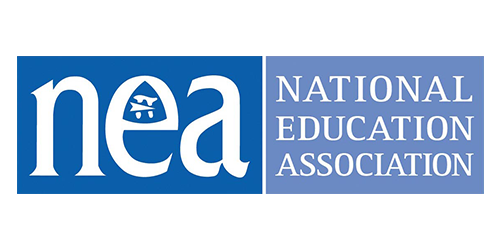How to Optimize Your PC for Gaming
Gaming on a PC can be a fantastic experience, but if your machine isn’t optimized for gaming, you may not be getting the best performance possible. In this guide, we will discuss the steps you can take to optimize your PC for gaming and maximize your gaming experience.
Update Your Graphics Drivers
One of the most important steps in optimizing your PC for gaming is to make sure your graphics drivers are up to date. Graphics drivers are responsible for rendering the graphics on your screen, so outdated drivers can lead to poor performance and graphics issues. Check your graphics card manufacturer’s website for the latest drivers and make sure to install them regularly.
Adjust Your Graphics Settings
Another key aspect of optimizing your PC for gaming is adjusting your graphics settings. In most games, you can adjust settings such as resolution, texture quality, shadows, and anti-aliasing to find a balance between performance and visual fidelity. Experiment with these settings to find the right balance for your system.
Upgrade Your Hardware
If your PC is struggling to run the latest games, it may be time to consider upgrading your hardware. Upgrading your graphics card, adding more RAM, or upgrading to a faster CPU can significantly improve your gaming performance. Make sure to research compatibility and performance benchmarks before making any upgrades.
Clean Up Your System
Over time, your PC can become bogged down with unnecessary files and programs that can impact gaming performance. Regularly clean up your system by removing unused programs, deleting temporary files, and running disk cleanup utilities. This can help improve overall system performance and free up resources for gaming.
Optimize Your System Settings
There are several system settings you can adjust to optimize your PC for gaming. Tweak settings such as power management, background applications, and virtual memory to prioritize gaming performance. You can also disable unnecessary services and startup programs to free up resources for gaming.
Monitor Your PC’s Performance
It’s essential to monitor your PC’s performance while gaming to identify any potential issues. Use software tools such as MSI Afterburner or CAM to monitor your CPU and GPU temperatures, usage, and clock speeds. Monitoring your system can help you identify any bottlenecks or issues that may be affecting your gaming performance.
Keep Your PC Clean and Cool
Proper airflow and cooling are essential for maintaining optimal gaming performance. Ensure that your PC is clean and free of dust, and consider investing in additional cooling solutions such as fans or liquid cooling. Keeping your PC cool can prevent overheating and ensure consistent performance during gaming sessions.
Optimize Your Network Connection
For online gaming, a stable and fast internet connection is crucial. Make sure your router is positioned correctly, and consider upgrading to a faster internet plan if necessary. You can also optimize your network connection by closing bandwidth-hungry applications running in the background while gaming.
Conclusion
Optimizing your PC for gaming can significantly improve your gaming experience and performance. By following the steps outlined in this guide, you can ensure that your PC is running at its best and enjoy smooth and immersive gaming sessions. Remember to regularly update your drivers, adjust your settings, monitor your performance, and keep your system clean and cool for optimal gaming performance.