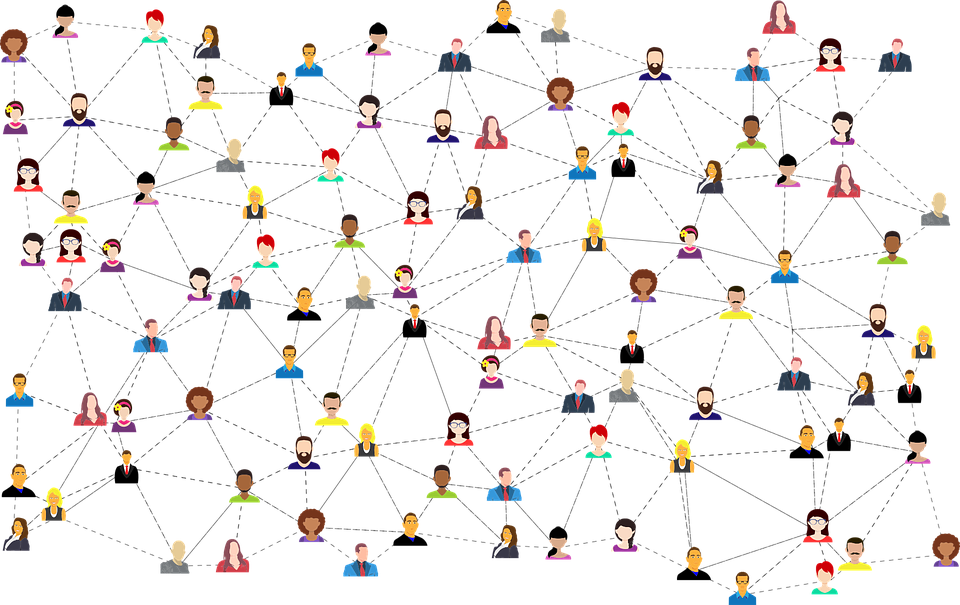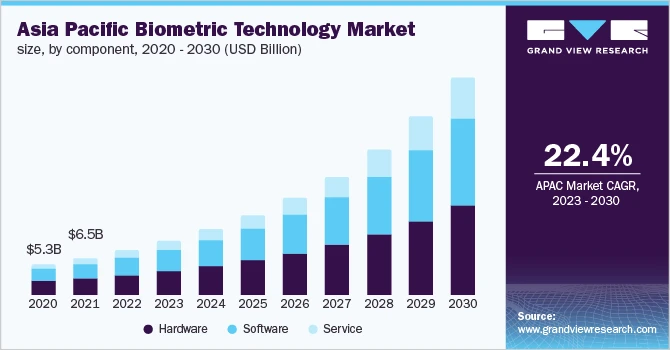What is Ransomware? Prevention and Recovery Tips
In recent years, ransomware attacks have been on the rise, causing havoc and chaos for both individuals and businesses alike. But what exactly is ransomware, and how can you protect yourself from falling victim to these malicious attacks? In this article, we’ll explore what ransomware is, how it works, and provide you with some essential prevention and recovery tips to keep your data safe.
What is Ransomware?
Ransomware is a type of malicious software that encrypts your files or locks you out of your computer, essentially holding your data hostage until you pay a ransom to the cybercriminals behind the attack. These attacks can happen through phishing emails, malicious websites, or even contaminated USB drives.
Once your files are encrypted, you’ll receive a message demanding payment in exchange for the decryption key needed to unlock your data. However, there is no guarantee that paying the ransom will result in the safe return of your files, making it a risky proposition.
Prevention Tips
The best way to protect yourself from ransomware attacks is to prevent them from happening in the first place. Here are some essential tips to keep your data safe:
1. Backup your data regularly: Make sure to back up your important files and data frequently to an external hard drive or cloud-based storage. This way, even if your files are encrypted by ransomware, you can restore them from your backup.
2. Keep your software up to date: Make sure to update your operating system and software programs regularly to patch any security vulnerabilities that cybercriminals could exploit.
3. Be cautious of downloads: Avoid downloading attachments or clicking on links from unknown or suspicious sources. Be especially wary of email attachments or links from senders you don’t recognize.
4. Use strong passwords: Make sure to use complex passwords for all your accounts and change them regularly. Consider using a password manager to generate and store secure passwords.
Recovery Tips
If you find yourself a victim of a ransomware attack, here are some steps you can take to recover your data:
1. Disconnect from the internet: As soon as you suspect a ransomware attack, disconnect your device from the internet to prevent the malware from spreading to other devices on your network.
2. Contact a professional: Seek help from a cybersecurity expert or professional data recovery service to assess the damage and determine if your files can be restored without paying the ransom.
3. Report the attack: Report the ransomware attack to the authorities, such as the FBI or local law enforcement, to help track down the cybercriminals and prevent future attacks.
Conclusion
Ransomware attacks can have devastating consequences for individuals and businesses, but by following these prevention and recovery tips, you can protect yourself and your data from falling victim to these malicious attacks. Stay vigilant, keep your software up to date, and back up your data regularly to minimize the risk of a ransomware attack disrupting your life.